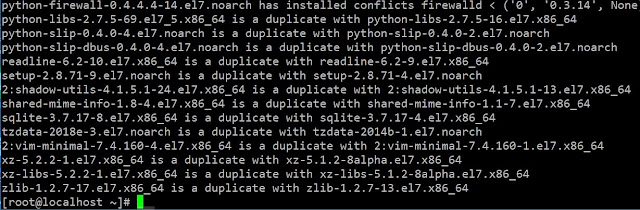2018年10月7日 星期日
Ubuntu 16.04 設定遠端桌面RDP
安裝環境為Ubuntu 16.04 桌面版
安裝
# sudo apt-get update
# sudo apt-get install xrdp xfce4 xfce4-goodies tightvncserver(也有人裝vnc4server)
xfce4-goodies = Enhancement desktop environment
(重要)在帳號的home目錄加入以下設定,指定遠端桌面使用的桌面環境
# sudo echo "xfce4-session" >~/.xsession
重啟 xrdp
# sudo systemctl restart xrdp
從桌面環境開啟"Desktop Sharing"
位置:usr > share > applications
連線
在Windows 10環境下,可以打開遠端桌面,直接進行連線
2018年10月1日 星期一
ISMS
CIA
機密性(Confidentiality):確保只有經授權的人才可以取得資訊,避免資訊洩露。
完整性(Integrity):確保資訊不受未經授權的竄改與資訊處理方法的正確性。
可用性(Availability):確保經授權的使用者,在需要時可以取得資訊,並使用相關資產。
2018年9月25日 星期二
Change logwatch report 週期
$ /etc/logwatch/conf$ sudo vi logwatch.conf
Range = between -7 days and -1 days"
#To make Html the default formatting Format = html
#Format = text
Format = html
$ mv /etc/cron.daily/00logwatch /etc/cron.weekly
2018年8月10日 星期五
yum have "is a duplicate with " message
System notify you can try to run some command , but not effective.
# yum-complete-transaction (再執行yum update後仍 無效 )
# yum-complete-transaction
--cleanup-only (再執行yum update後仍 無效 )
Solve the problem method
List duplicate packages
# package-cleanup –dupesDelete duplicate packages
# package-cleanup --cleandupes
2018年8月9日 星期四
CentOS on Hyper-V boot miss shim.efi
- 載入CentOS 7 iso , 從光碟開機
- 選擇 Troubleshooting
- 選擇 Rescue
- 選擇1 continue
- 輸入 return 進入 shell 模式
- 輸入 chroot /mnt/sysimage
- 輸入 efibootmgr --create --label CentOS --disk /dev/sda1 --loader "\EFI\centos\shim.efi"
訂閱:
文章 (Atom)